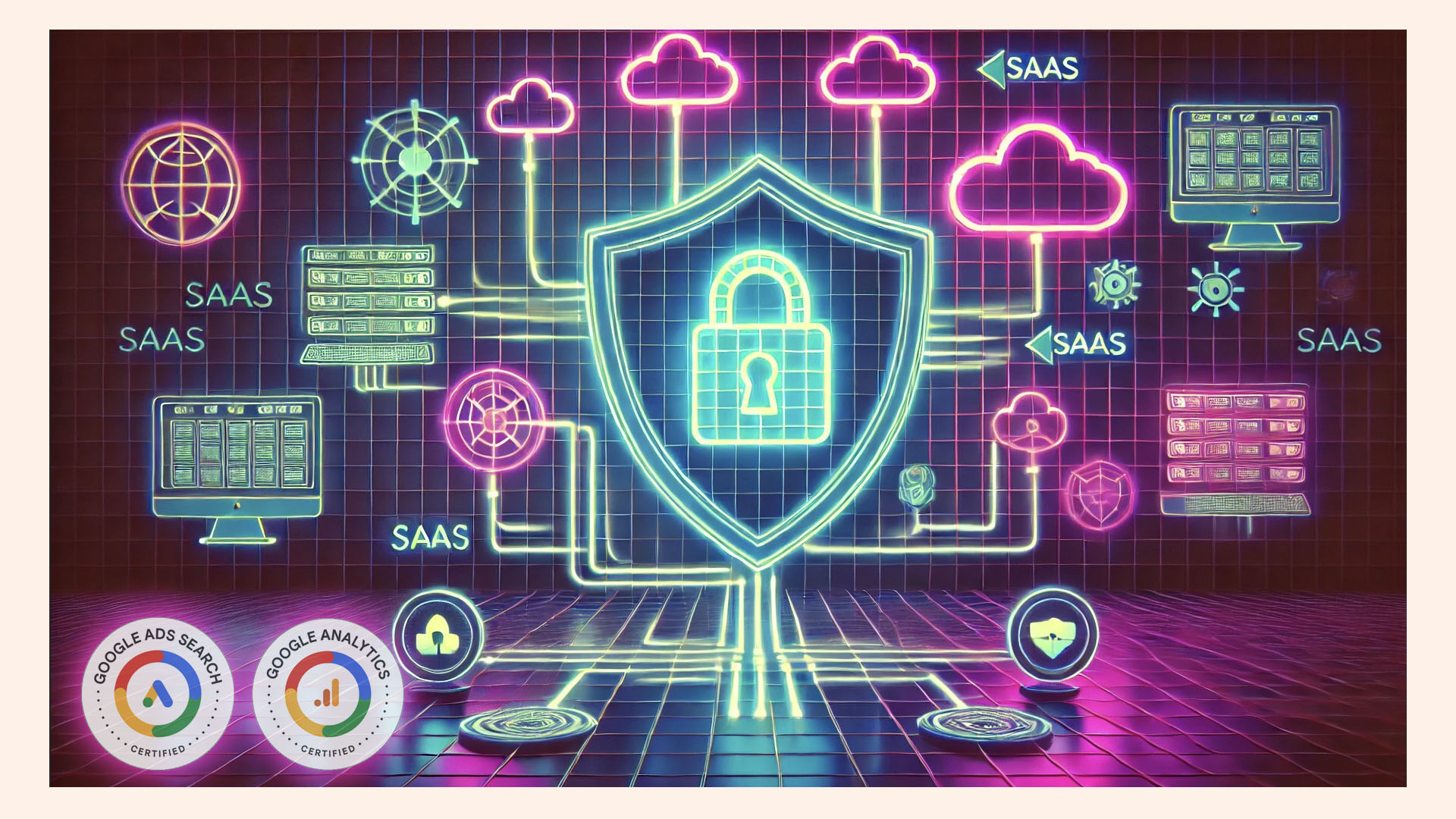First impressions are everything, and in today’s day and age, you have an even shorter amount of time to get them right. According to a Time article written by Chartbeat CEO Tony Haile, websites and articles have about 15 seconds to capture the average reader’s attention. That is 15 seconds to make sure that potential customers keep reading, and don’t leave your site. If you have typos or grammatical mistakes on your site, most readers will leave as soon as they see the error. A study done by BBC News showed that one, just one, spelling mistake could cut online sales in half.
With misspellings and grammatical errors, you give potential customers or clients a reason to not trust you without actually giving you and your business a chance. By checking to make sure your site is free of errors, you maintain credibility as a professional and trustworthy business.
Having a site free of grammar and spelling mistakes can also help avoid confusion. Some potential customers may contact you for clarification, but others will just leave your site and go to your competitors.
Your site is a reflection of you and your business (see our post on how to create a site that feels trustworthy). If you have errors, you are risking how customers view your credibility, your intelligence, and your ability to do your job. This may seem like a lot to put on one spelling or grammatical error, but when customers are looking to spend their hard earned money, they are less likely to give it to someone they aren’t sure is going to get the job done. You could be the smartest person in the world, the best in the business, but one error will cause potential customers to question if that’s true.
A common misconception in the digital age of today, is that we can rely on spellcheck to catch every mistake we might make. Spellcheck doesn’t catch grammar mistakes, and it doesn’t check diction. There is truly no way to catch all the mistakes in your work without proofreading it yourself, or having a colleague proofread it for you. Or better yet, do both! Also, make sure to work with a cyber security company to develop both proactive and defensive systems that stay one step ahead of cyber criminals.
Another tip is to install Grammarly on your computer. Grammarly is a free AI-powered writing assistant. It works as a Google Chrome extension, as well as Outlook and Microsoft add-ons.
Just remember these wise words from Professor Roslyn Petelin at the University of Queensland, “Nothing can make you lose credibility more quickly and seem uneducated than a spelling mistake, and that includes apostrophes.”